 62
62
For issues where the Yealink phones say "data initializing" or if phone calls are coming through but you cannot hear customers on the other end:
Swap the power cable on the main base station with the power cable on one of the phone cradles.

If the phones sound muffled or "crackly" or "underwater" please try moving the Yealink base (imaged below) on top of the desk or near the Unifi firewall. This will greatly improve the sound quality.
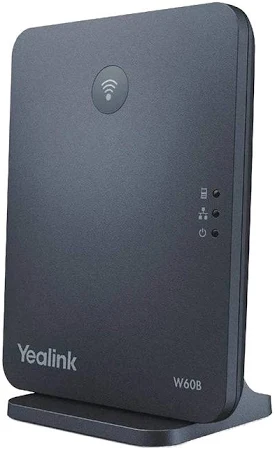
If you've moved it and it still is not sounding clear, please reach out to center support and ask about swapping or replacing ethernet cables for your Yealink base.
If you're Yealink handset will not charge or turn on:
- Check the battery seating in the back of the handset
- Plug it in to a known-working charging cradle
- Swap the battery packs between two handsets and see if the issue follows the battery, if it does, tell IT you need a new Yealink handset battery
- If swapping batteries does not get the handset to work, reach out to IT and let them know you need a new Yealink handset
If the connection on your phones is going in and out consistently:
- Please follow the steps above on swapping power supplies between the handset and charging cradle
- Try swapping in a new ethernet cable (you should have some lying around, but if not, you can temporarily grab one from a bay)
- Try using a different ethernet port on the netgear switch (the thing the Yealink base is plugged in to)
If none of those worked, please reach out to IT letting them know you need a new power cable (most likely cause in this scenario)
If you have gotten a new Yealink phone and need help setting it up:
Here is a YouTube video on pairing a yealink phone to the yealink base. Even if the phone you get looks different, the process should be the same. After the phone is paired, it will need to do a 15 minute firmware update. Then the phone can be used.



